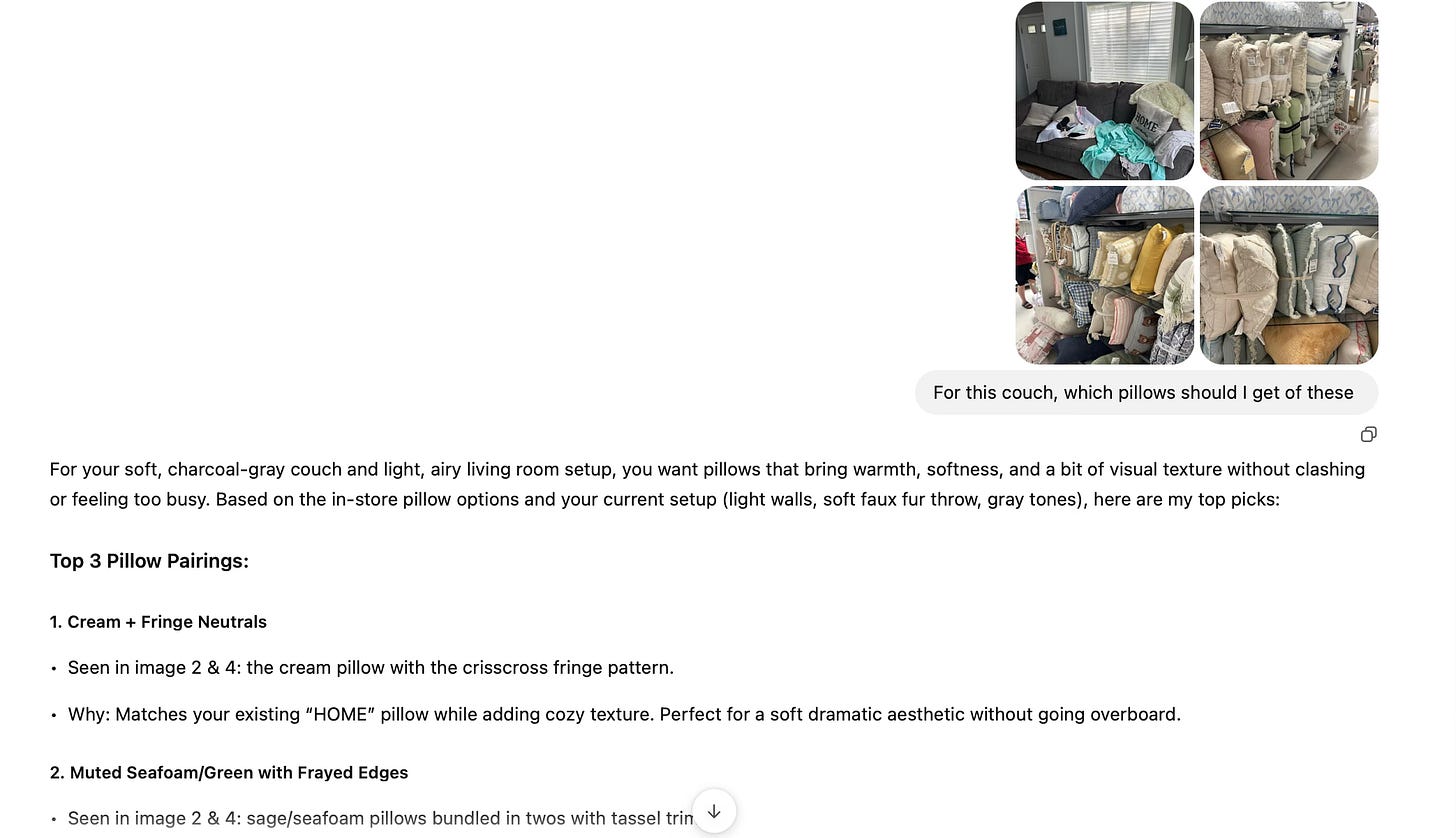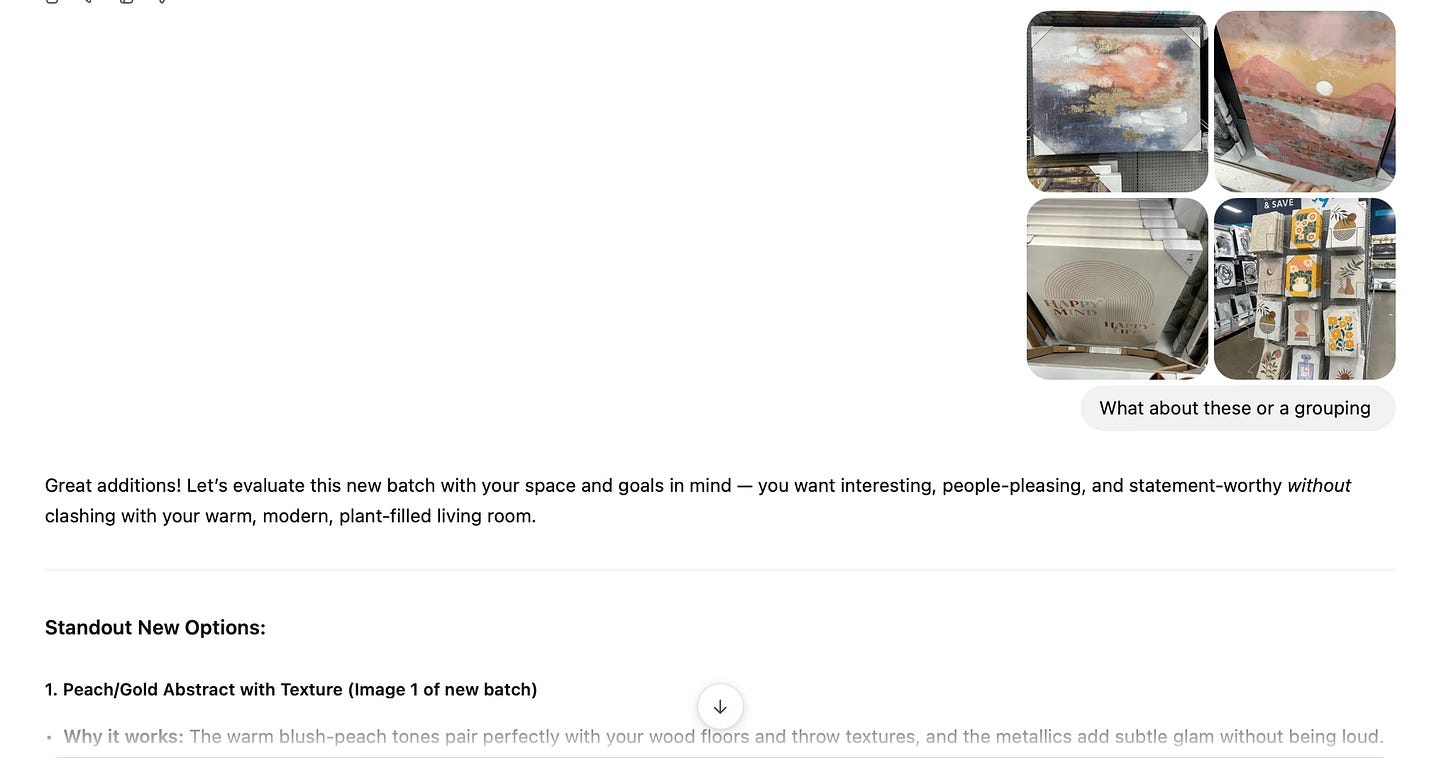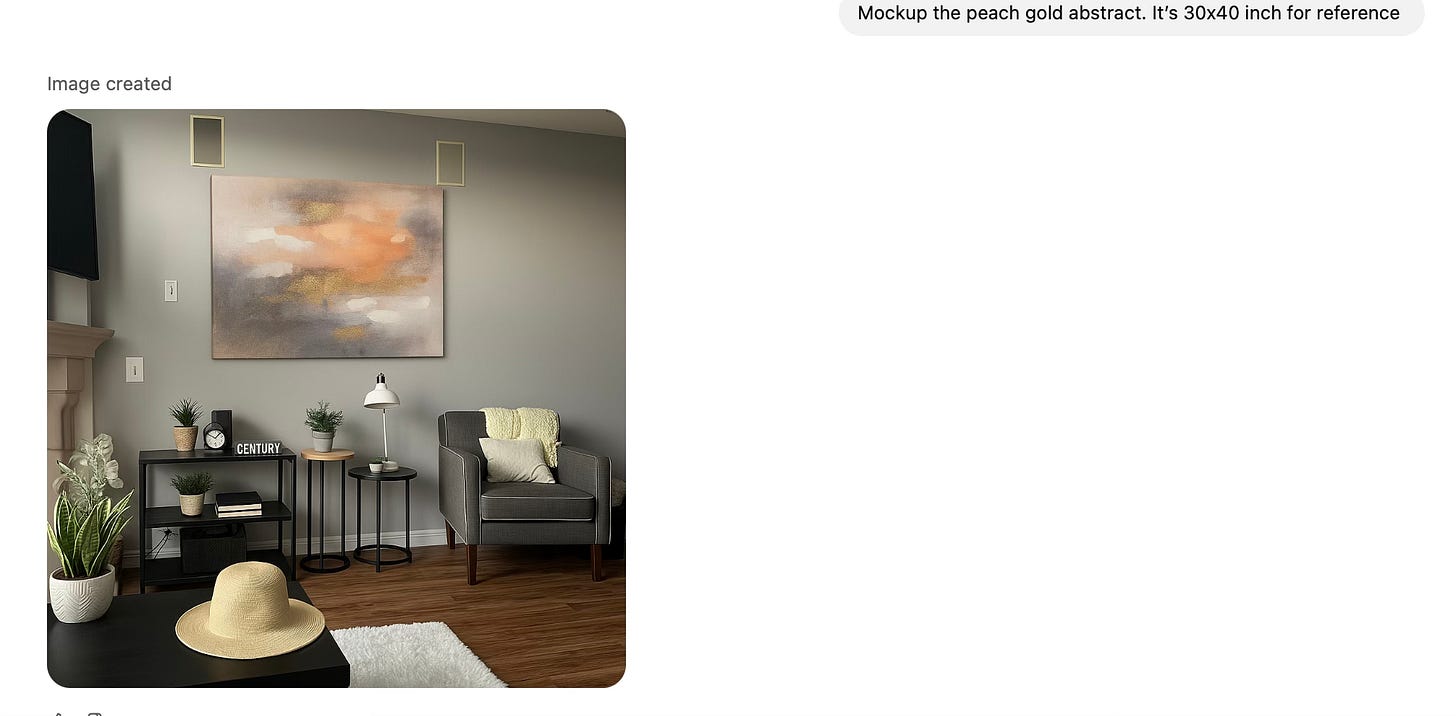How I Used ChatGPT to Redesign My Living Room (Before & After)
A realistic, budget-friendly makeover using AI, Pinterest vibes, and a few smart purchases.
Check out the full transformation here
Hey friends—
A couple months ago, I shared Part 1 of this project (below) where I used ChatGPT to reorganize my house. But I didn’t LOVE the living room, mostly because it just… wasn’t working. The layout, the wall art, the vibes—it all felt a little “meh.” So I challenged myself: Could I use AI to not just tidy up and reorganize, but reimagine the space?
The answer? Yes. And honestly, it turned out better than I expected. I didn’t buy a new couch or remodel anything. I just made a few smart purchases—and got a little AI guidance—to transform the room into something I actually want to spend time in.
👇 Let me walk you through exactly how I did it.
🧠 Step 1: Let ChatGPT See the Mess


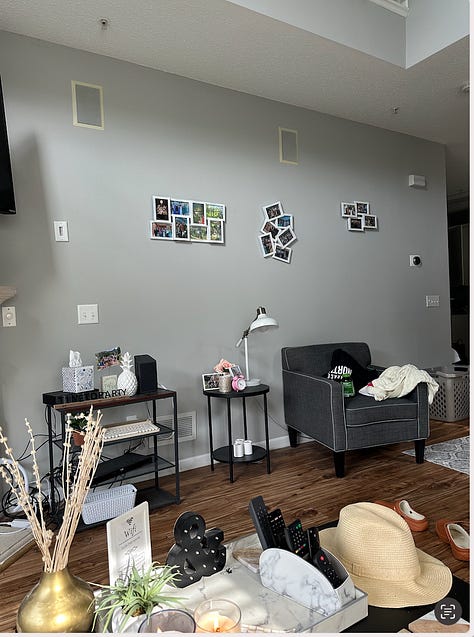
I uploaded a few photos of my living room (mess and all) and asked:
“Hey ChatGPT, how can I clean this up?”
It gave me basic decluttering tips—but I wanted more than tidy. I wanted a vibe. So I showed it my Pinterest mood board (via a Google Photos album) and asked:
“Based on these inspo pics, what would you change in my living room?”
It gave me a step-by-step list—furniture swaps, color tweaks, and decor suggestions. Game changer.


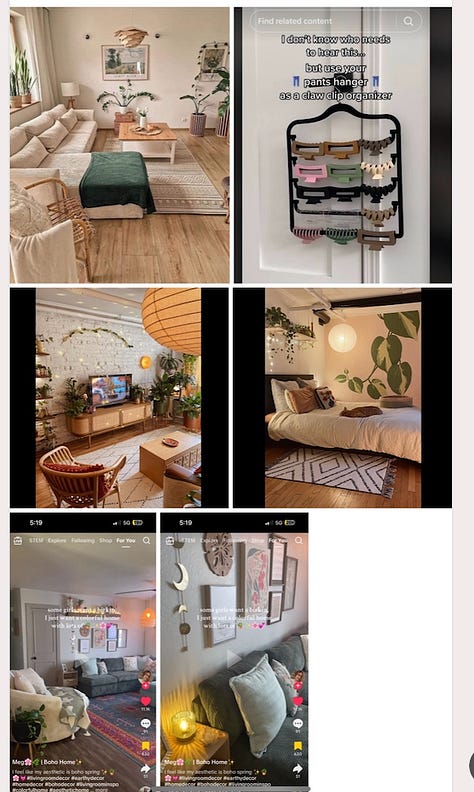
🎨 Step 2: Mood Board to Mockup
This is where it got fun.
Using the new image tools in ChatGPT, I asked it to mock up what my living room could look like—based on my current space and those Pinterest vibes. The AI-generated render was shockingly spot-on. Cozy, neutral, layered… I was like, “Yep, I want that.”
So I zoomed in and made a list of:
Baskets (seriously underrated)
Neutral pillows
Candles, lighting, and throws
I brought that list with me to HomeGoods and got to work.
🛋️ Step 3: AI-Assisted Shopping
Here’s where it gets very ADHD-brain-friendly.
I took tons of photos in-store (of pillows, art, lamps, etc.), and asked ChatGPT:
“Which of these pillows works best for my charcoal couch?”
It picked its top 3 and explained why. I double-checked—“You mean this one?” It confirmed. Done.
Same thing with wall art. I was overwhelmed by the thousands of options at At Home. So I took 30+ photos and asked:
“Which of these would look best in my space?”
It broke down the top contenders and helped me choose a peachy gold abstract piece that tied everything together. I even had it mock up how it’d look on my wall before buying. (This changed everything for me—I felt confident instead of second-guessing.)
📸 Before & After Photos
Here’s where you can really see the difference.
More pillows and a new throw and a different painting behind
Less clutter on the mantle + cords removed
Completely different setup + painting
(You’ll see the transformation in detail—including what I bought, moved, or removed.)
I also:
Hid my TV cords with a clever basket + pipe + extension cable setup
Swapped out mismatched photo frames
Got rid of anything pink—it clashed with the natural wood vibe I was going for
Moved a few “meh” decor items to other parts of the house
🛒 Tools & Links
Here are a few of the things I bought or used (where I could find links):
Pillow covers: Ikea link
Peach/gold painting: At Home link
Neutral throw blanket: Amazon link
Cord-hiding tools: Cable covers, Extension cords
I’ll keep updating this list as I find links or add new items.
Final Thoughts
You don’t have to be a designer—or drop $3k on furniture—to make your space feel right. I spent under $300 for this entire living room makeover.
You just need:
A vision (even a messy Pinterest board)
A system (shout out to ChatGPT)
A little courage to experiment
This might not be for everyone, but if you’re visual, indecisive, or easily overwhelmed like me… having AI as a design assistant is kind of incredible.
Want more behind-the-scenes like this?
Let me know if you want more ChatGPT design breakdowns. I’m already eyeing my bedroom next 👀
–Jenna