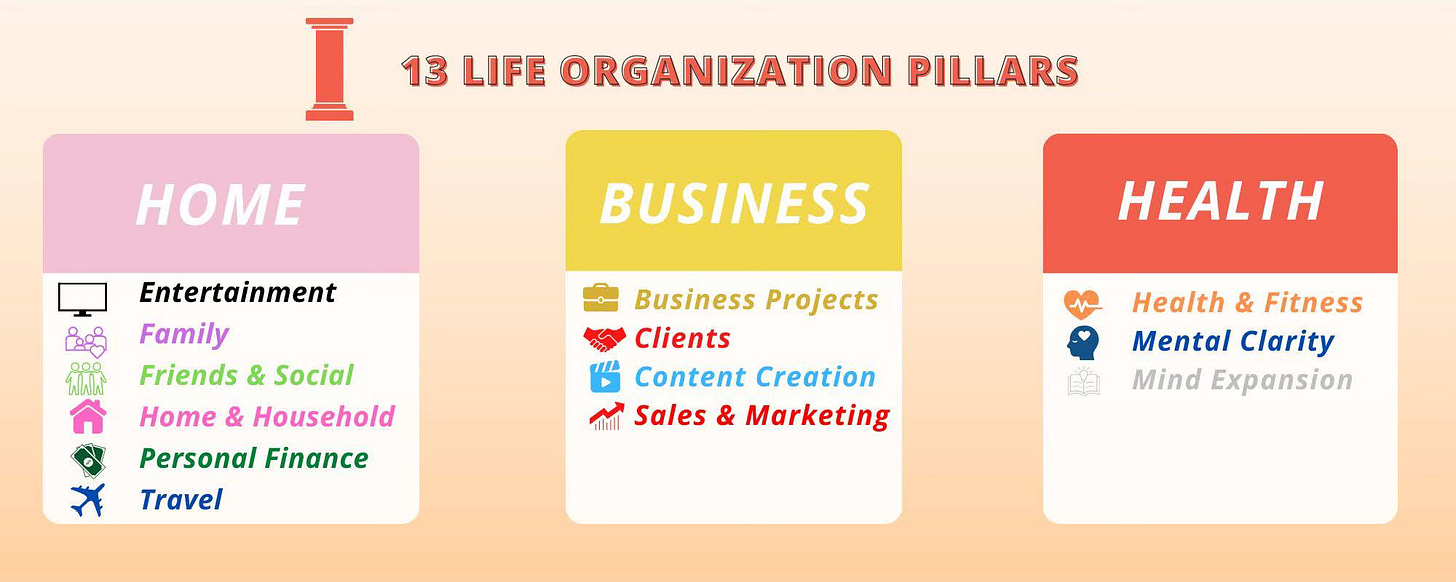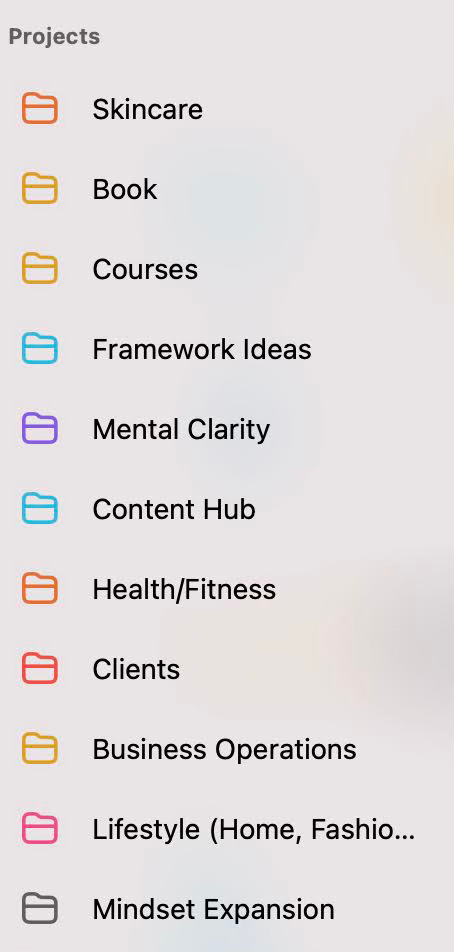How I Organize ChatGPT Folders (and My Top 5 Custom GPTs!)
Take a peek inside my ChatGPT setup and discover how I use it to save time, stay focused, and get organized.
This week’s video was one that I
In the past year, ChatGPT has become one of the most indispensable tools in my productivity toolkit. But as powerful as it is, it can quickly become overwhelming if you're not intentional about how you use it. So in this post, I’m pulling back the curtain to show you exactly how I organize my ChatGPT workspace, the five custom GPTs I’ve created to simplify my workflow, and how you can start building your own AI assistants.
One of my most popular recent videos was this one. You can see the substack here
I Organized & Decluttered My Entire House Using ChatGPT
Thanks for reading The Optimization Toolbox by Jenna Redfield! Subscribe for free to receive new posts and support my work.
The CHAT-UP Framework
For this video, here’s an easy acronym that helped me organize what I’m trying to teach.
Categorize your needs
Highlight your use cases
Arrange chats with folders
Tailor your own GPTs
Use your top custom GPTs
Protect & publish when needed
Let’s break it down.
Categorize Your Needs
Just like I do with my 13 Pillars system (which you can learn more about here), I start by identifying the categories I use ChatGPT for. For me, that’s things like content creation, health and fitness, personal style, and business ops. These categories become the foundation for how I use ChatGPT and, eventually, how I set up folders and custom bots.
Highlighting My Use Cases
Think about the problems you constantly run into. For me, it’s decision fatigue, overthinking, and repetitive admin tasks. I turn to ChatGPT when I’m stuck or overwhelmed—it’s like having a thought partner that helps me work through ideas, outline videos, or even decide what to wear.
Arrange with Folders
Did you know ChatGPT now lets you create folders? Game changer. I have folders for my book, my courses, health notes, client work, and more. Each folder acts as a mini hub for that part of my life. This system helps me find past chats quickly and keeps my workspace from becoming cluttered.
Tailor Your Own GPTs
Here’s where the magic really happens. Custom GPTs are like personalized AI assistants trained to think like you. I’ve created several using ChatGPT’s built-in tools, and each one saves me time by already knowing my preferences, tone, and common needs.
Here’s how to do it: go to the ChatGPT site (not the app), click on “Explore GPTs,” then hit “Create.” You can either write a prompt and let ChatGPT walk you through it, or you can configure it manually with detailed instructions.
Use Your Top Custom GPTs
Here are my five go-to GPTs and how I use them:
Style Matchmaker – Tells me whether clothes match my color season and body type while shopping.
Skin Health Companion – Helps analyze skincare ingredients and flag sensitivities.
Health Ally – Knows my medical history and supports my ongoing wellness journey.
Content Strategy Studio – Helps plan social media content, write posts, and brainstorm ideas.
Repeat Writing Assistant – Asks me reflective questions for writing my upcoming book.
These are super specific to me, but you could create your own versions to match your lifestyle or business. Think: email responder, recipe planner, course assistant, or even a virtual coach.
I walk through how to set them up in the video above!
Protect & Publish
You can choose to keep your GPTs private (which I do) or publish them for others to use. If you’re building a GPT for clients, leads, or your audience, consider adding it to the ChatGPT store or embedding it on your website.
Just make sure to include clear instructions and a decency clause (especially if it's public) to keep your GPT brand-safe. Thanks to Lori Ryan for that tip!
Wrapping Up
I hope this gave you a peek into how powerful and customizable ChatGPT can be when set up intentionally. If you’re neurodivergent or simply love systems, creating your own GPT setup might be the perfect way to reduce cognitive load and get more done.
Let me know—have you tried making your own GPT yet? What would you want one to do?