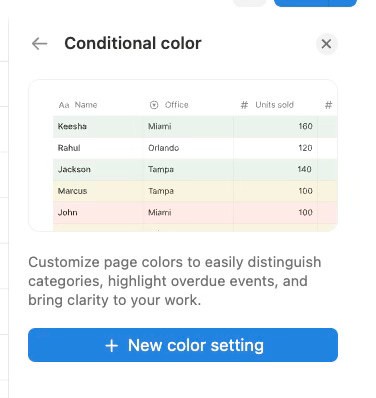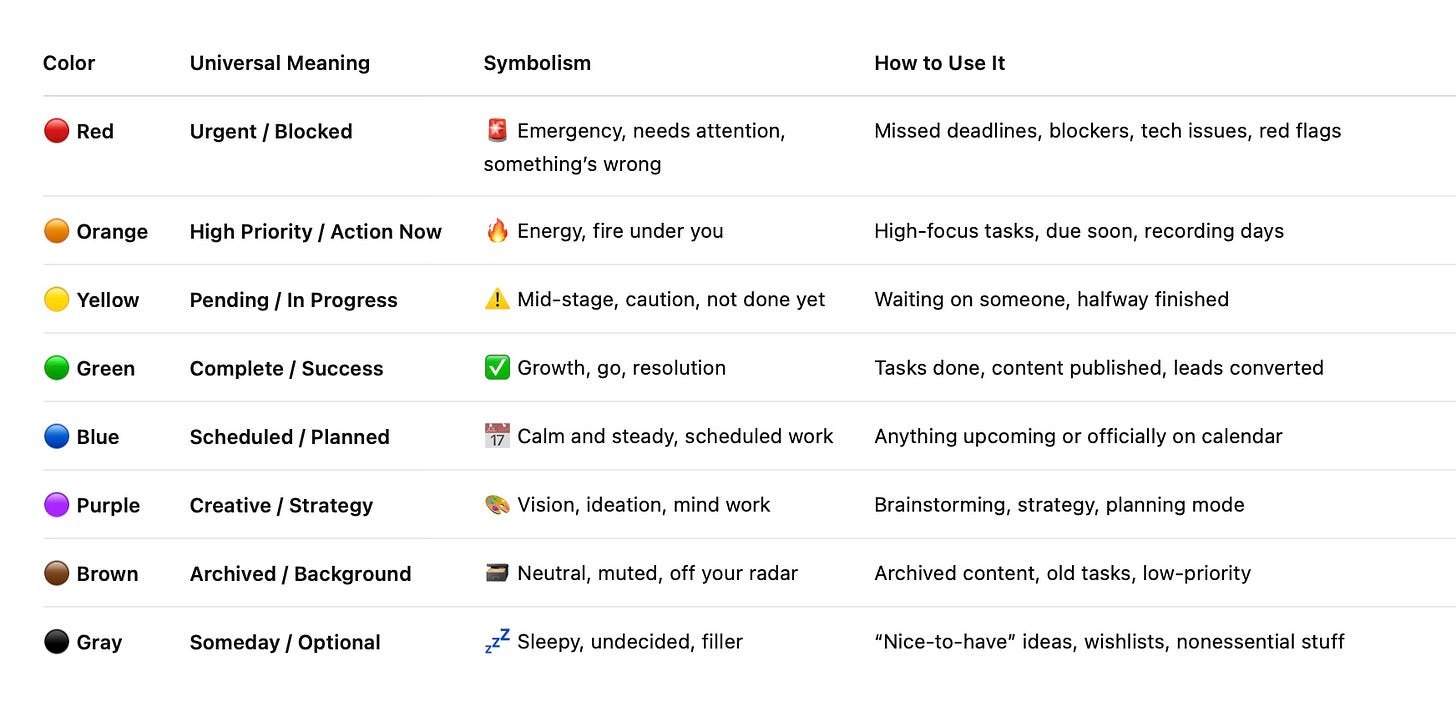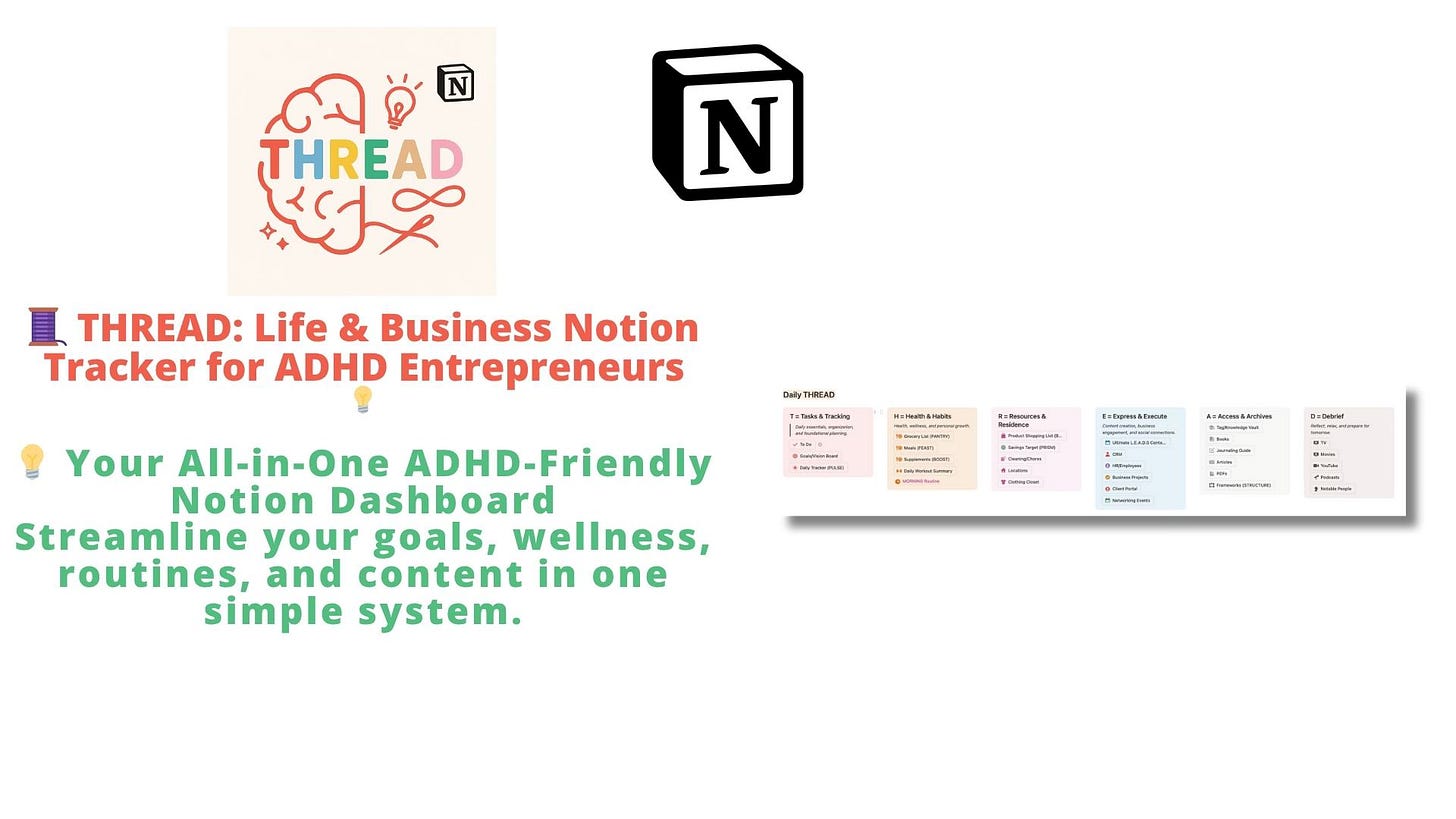I Color-Coded Notion for my ADHD Brain (Using This Brand New Feature)
Conditional colors just dropped in Notion—and I’m using them across every dashboard to reduce overwhelm.
You ever open your Notion and think: “Wait, what am I supposed to be working on again?”
Yeah. Same.
When Notion released conditional colors, it gave me the visual system I didn’t know I needed.
As someone with ADHD and autism, structure matters—but so does aesthetic clarity. I rebuilt my entire status system around color so I can instantly recognize:
What’s urgent 🔴
What’s scheduled 🔵
What’s done 🟢
And what’s… just a someday idea 🟤
In this week’s YouTube video, I walk you through:
How conditional colors actually work
My personal priority color system (you can steal it)
How I use it across dashboards like my TASK list, grocery list, closet, and content planner
Tips to apply this system inside your own Notion template
WATCH THE VIDEO ABOVE TO SEE THE ENTIRE SYSTEM
Here’s another version of my system with an acronym!
I also included a free downloadable Notion Color Key PDF that you can print or duplicate inside your own workspace. It’s ADHD-optimized, rainbow-ordered, and works across every database view (board, list, calendar—you name it).
Try the full THREAD system for ADHD life organization
Color brings clarity.
And clarity makes everything easier.
Jenna
P.S. If you live in the Twin Cities Area, come hear me speak at AGC tomorrow!